Introduction:
Linux is a powerful operating system that offers a wide range of features and customization options. However, it can be challenging to learn, especially for beginners. In this blog post, we will discuss some of the most important Linux command that you should know.
Basic Commands:
- ls: This command is used to list the contents of a directory.
- cd: This command is used to change the current directory.
- pwd: This command is used to display the current working directory.
- mkdir: This command is used to create a new directory.
- rmdir: This command is used to delete an empty directory.
- cp: This command is used to copy files.
- mv: This command is used to move files.
- rm: This command is used to delete files.
File Permissions:
- chmod: This command is used to change the permissions of a file.
- chown: This command is used to change the owner of a file.
- chgrp: This command is used to change the group of a file.
Text Processing:
- grep: This command is used to search for a pattern in a file.
- sed: This command is used to edit text files.
- awk: This command is used to process text files.
Networking:
- ping: This command is used to test the network connectivity to a host.
- ssh: This command is used to connect to a remote host.
- scp: This command is used to copy files securely between hosts.
- ftp: This command is used to transfer files between hosts.
System Administration:
- top: This command is used to display the current system processes.
- ps: This command is used to display information about running processes.
- kill: This command is used to terminate a process.
- uptime: This command is used to display the system uptime.
- df: This command is used to display the filesystem usage.
- free: This command is used to display the system memory usage.
Conclusion:
These are just a few of the most important Linux commands that you should know. There are many other commands available, so be sure to explore and learn more.
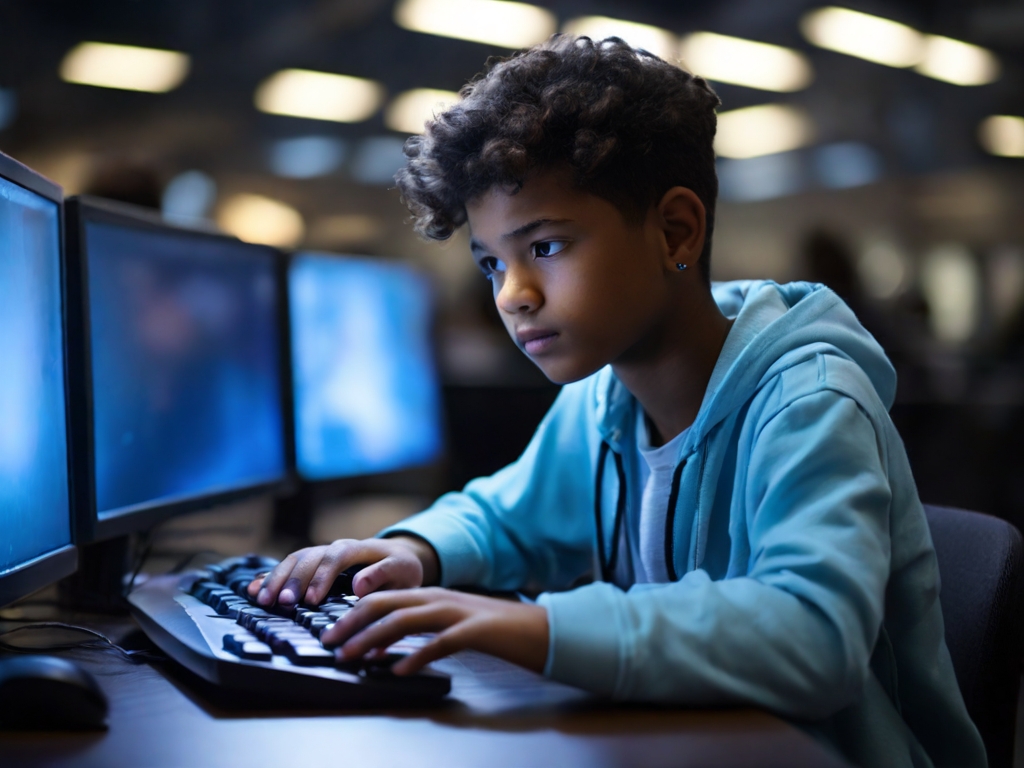
Linux command Demystified: Your Essential Guide to Server Management and Web Hosting
Demystifying the Linux command line can feel like scaling Mount Everest, but fear not, intrepid explorers! This guide serves as your trusty sherpa, equipping you with the essential Linux command needed to navigate the server landscape and unlock your web hosting potential. Whether you’re a seasoned system administrator or a curious beginner, this comprehensive journey will empower you to:
1. Navigate with Confidence:
- Master
cd: Seamlessly shift through directories like a seasoned explorer using thecdcommand. Learn to navigate relative and absolute paths, ensuring you pinpoint the desired files and folders with ease. - Unveil Files & Folders: Unmask the contents of your directories with the
lscommand. Customize your view with flags like-ato reveal hidden files and-lfor detailed permissions and ownership information. - Create & Delete: Sculpt your file system with the
mkdirandrmdircommands. Learn to craft new directories for organization and remove empty ones to optimize space.
2. Mastering File Manipulation:
- Copy & Move: Duplicate or relocate files within your system using the
cpandmvcommands. Understand when each is appropriate and delve into options like-rfor recursive copying and-fto force operations. - Rename & Reorganize: Grant your files new identities with the
mvcommand, or adjust permissions and ownership with the powerfulchmodandchowncommands. Understand the significance of file permissions and ownership in maintaining system security. - Delete with Caution: Remove unwanted files permanently with the
rmcommand. Exercise caution, as deleted files are often unrecoverable. Leverage options like-ifor confirmation prompts and-rfor recursive deletion.
3. Advanced Operations:
- Search & Filter: Discover specific files or text within your system using the versatile
grepcommand. Master regular expressions for refined searches and unlock the power of pipes for chaining commands. - Text Manipulation: Perform on-the-fly text editing with the
sedcommand. Replace, delete, or insert text within files, mastering options like-ifor in-place editing and-gfor global operations. - Automate Workflows: Craft powerful scripts by combining commands and logic using shell scripting. Automate repetitive tasks, saving time and increasing your efficiency.

4. Server Management Essentials:
- Process Monitoring: Keep your server’s pulse with the
topcommand. View resource usage, identify potential bottlenecks, and monitor the performance of running processes. - Terminating Processes: Gracefully halt unresponsive or resource-intensive processes with the
killcommand. Understand different signal levels and exercise caution to avoid system instability. - User Management: Create and manage user accounts on your server using the
useraddanduserdelcommands. Set appropriate permissions and ensure system security.
Beyond the Basics:
This guide merely scratches the surface of the vast Linux command repertoire. As you delve deeper, explore commands for network management, system configuration, and advanced automation. Remember, the key to Linux mastery lies in practice and experimentation. Embrace the learning journey, seek out resources, and don’t hesitate to seek help from the vibrant Linux community.
By conquering these essential commands, you’ll unlock the true potential of your Linux server and empower yourself to manage your web hosting environment with confidence. Start your journey today and claim your place as a Linux power user!
If you are interested in learning more about Linux, there are many resources available online and in libraries. You can also find many helpful tutorials and videos on YouTube.
We hope this blog post has been helpful. If you have any questions, please feel free to leave a comment below.
Do you need a reliable and affordable web hosting solution? Look no further than SARVHOST ! We offer a wide range of hosting options to suit your needs, including shared hosting, VPS hosting, and dedicated server. Our servers are located in state-of-the-art data centers, and we offer 24/7 support. Visit our website today to learn more!
